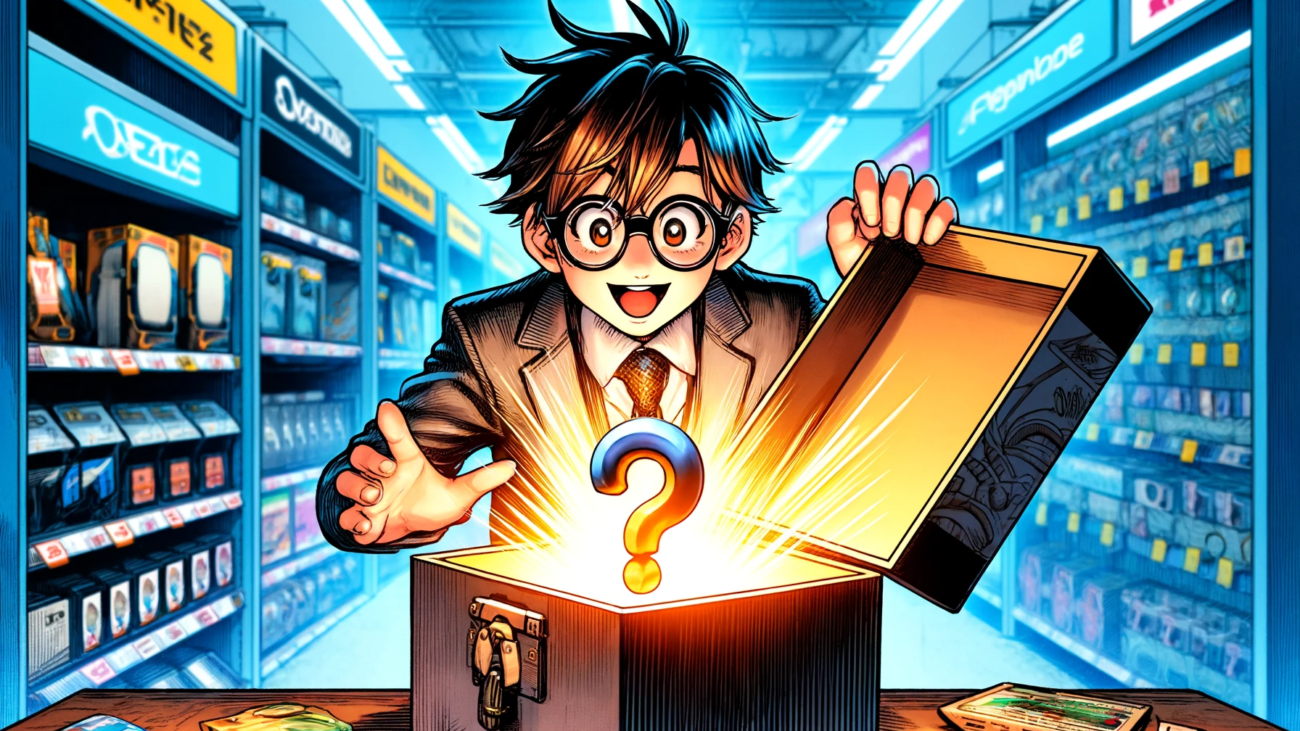Welcome to the Home Assistant universe, where you can pick from four installation methods—OS, Supervised, Docker, or Core—each catering to different user profiles from novice to techie. OS offers a seamless, user-friendly experience; Supervised balances ease and customization; Docker appeals to those loving deep control; and Core suits developers desiring a minimal setup. Make an informed choice to match your technical skills and home automation desires.
Home Assistant Best Hardware Options in 2024
Attention all tech enthusiasts and smart home fanatics! If you’ve been itching to upgrade your home life with the incredible Home Assistant software and have been pondering on the best hardware options fit for this purpose, then you’ve certainly struck gold with this post. Welcome to your comprehensive guide to the top hardware choices for running Home Assistant in 2024. Whether you’re a seasoned automation veteran or just dipping your toes in the smart home universe, we’ve got you covered. So, buckle up, as we time-travel together into the future of home automation, delving into the realm of high-speed processors, massive storage capacities, and robust systems that’ll make your journey with Home Assistant not just functional but phenomenally thrilling. Prepare to supercharge your smart home experience like never before!
Key Considersations Before Choosing Home Assistant Hardware
Choosing the right Home A ssistant hardware is crucial for ensuring a seamless and efficient smart home experience. Before diving into the plethora of available options, it’s essential to understand the key considerations that will guide your selection. One of the most important decisions that will ensure a head-ache free home asssitant experience involves evaluate the basic requirements of your system in terms of how much processing power, memory, storage space and network speeds you’ll need starting out. These factors will influence the responsiveness of your smart home and its ability to handle concurrent tasks. Additionally, consider the scalability of your system; as your smart home grows, your hardware should be capable of supporting additional devices and services without significant performance degradation.
Another vital aspect to consider is power consumption. A smart home server is typically designed to be always on, making energy efficiency a critical consideration for both environmental impact and operational cost. Likewise, storage is another factor to consider; on a system that’s solely running Home Assistant, you could get away with minimal storage space, but if the same devices is being used to host a multitude of services (a topic for another day), then the amount of storage as well as the read/write speed of the drives could prove relevant depending on the use-case for your host server. Lastly, think about the physical connectivity options your setup might require, such as USB ports for additional devices or Ethernet connections for more stable internet access.
Balancing these considerations with your budget and future home automation needs will help you choose the most suitable hardware, setting a solid foundation for your smart home ecosystem.
Top Hardware Recommendations for Home Assistant
Raspberry Pi 4 Model B(2GB): The Budget Hero
The Raspberry Pi is a highly popular choice for tinkerers and enthusiasts, renowned for its affordability and versatility. With sufficient processing power to manage day-to-day home automation tasks, the Raspberry Pi 5, Raspberry Pi 4, Raspberry Pi 3B+, are often recommended for their small form factor and minimal power consumption; the Pi 4 hits a nice sweet spot in terms of the specs required to run Home Assistant and the 2GB is the cheapest model of the Pi 4 that’s available. These models support a range of Home Assistant platforms and can handle multiple smart devices simultaneously, making them an excellent starting point for newcomers and a reliable option for seasoned users.
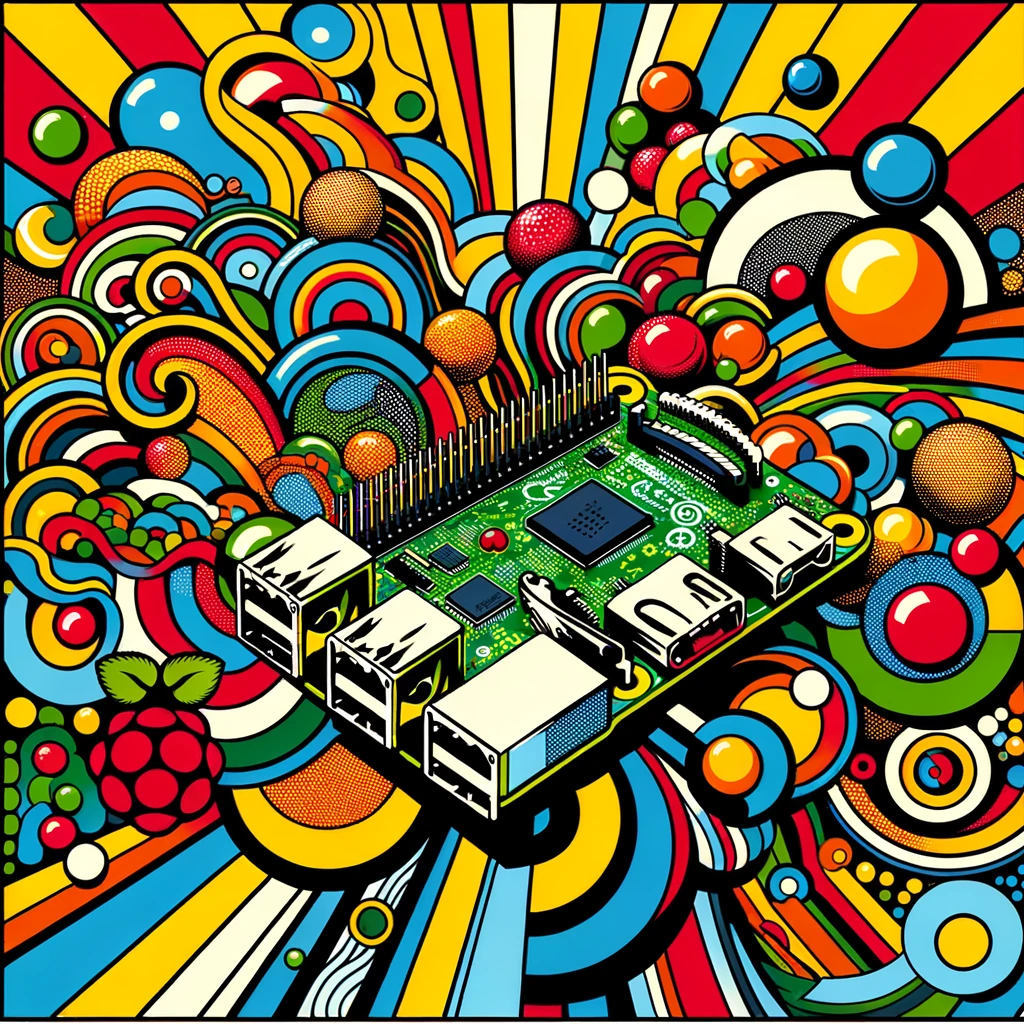
Suitability for Home Assistant: Moderate to High
Pros:
- Affordability: Hard to beat on price.
- Community Support: Extensive resources and guides available.
- Energy Efficiency: Low power consumption.
Cons:
- Performance Limitations: May struggle with heavy workloads or large smart home setups. You can get away with using the 2GB model, but I’d personally opt for the 4GB or the 8GB model if you’re planning to connect a lot of devices or host other services on the Pi other than just Home Assistant
- Storage: Limited, but expandable with microSD cards or external drives.
Bottom Line: Ideal for hobbyists or smaller setups. The Raspberry Pi 4 offers great value but consider its limitations if you plan to scale up; keep in mind the additional pricing of external drives, a suitable case for the Pi if you don’t want the board exposed to the elements, and a power-supply for the Pi. Its cheap enough to pick up the unit by itself, but the costs can rack up if you’re opting for the additions.
NAS (Network Attached Storage) DS723+: More Than Just Storage
For those prioritizing data storage and reliability, a NAS device can serve as a robust smart home hub. NAS units like the Synology DiskStation or QNAP TS-series offer not only vast storage capacities but also the ability to run home assistant software directly on the device. This setup is ideal for users who wish to integrate their home assistant with media storage, providing a seamless smart home and entertainment experience jumbled together into one monstrocity of a do-it-all box. Likewise, its great for users who don’t mind getting down and dirty with configuring Home Assistant via docker; this adds a bit of complexity in terms of initial configuration and maintenance but the process can be rewarding if you’re a self-hosting junkie.
The Synology DS723+ is a great choice for you if you’re just getting started as it sits on the cheaper end of the Synology NAS devices, but be warned that limiting yourself to the 2 drive bays on this unit might be a pain if you find yourself fiending for more storage space.

Suitability for Home Assistant: Moderate to High
Pros:
- Dual Purpose: Acts as a powerful NAS while simultaneously overseeing the smart home.
- Reliability: Synology’s reputation for reliability and support.
- Scalability: Excellent for expanding storage needs.
Cons:
- Price: Comparable to the Intel NUC, making it a significant investment.
- Complexity: Might be overkill for users solely looking for a Home Assistant server.
Bottom Line: Perfect for users who want to marry their smart home and data storage solutions in one. However, consider whether you need a unit with the capacity for more drives if you plan on utilising the NAS as a unit for backups or hosting media.
Intel NUC815BEK: Compact Powerhouse
The Intel NUC stands out for its compact form factor combined with the power of a full-fledged computer. It’s an excellent choice for users seeking higher performance and flexibility beyond what a Raspberry Pi can offer. The Intel NUC’s ability to run a variety of operating systems and Home Assistant platforms makes it a versatile option, capable of managing complex smart home setups with numerous devices and services.
Suitability for Home Assistant: Very High
Pros:
- Performance: Powerful enough to handle large smart home setups.
- Compact Size: Smaller footprint than a laptop.
- Upgradeability: Easy to upgrade RAM and storage.
Cons:
- Price: Higher initial investment.
- Energy Consumption: More than a Raspberry Pi, but generally less than a used laptop.
Bottom Line: A top-notch option for tech enthusiasts seeking performance and scalability. The Intel NUC is an investment in your smart home’s future and you don’t necessarily need one that’s more powerful than the NUC815BEK for the purpose of coordinating a smart home as you’ll have tons of wiggle room with the expandable ram and an actual i5 processor as opposed to the Pi’s arm processor.
Home Assistant Yellow: Designed for the Task
Incorporating Home Assistant Yellow into our recommendations for home assistant hardware offers an intriguing option for users who prioritize ease of setup and optimized performance for their home automation projects. As a tailored hardware solution, Home Assistant Yellow is designed specifically for running the Home Assistant platform, providing an out-of-the-box experience that reduces the technical barriers often associated with setting up a smart home system. This focus on simplicity, combined with the reliability and support from the Home Assistant community, makes Yellow an attractive choice for those who wish to dive into home automation without the complexities of configuring generic hardware.
Moreover, by choosing a product like Home Assistant Yellow, users benefit from a system that is closely integrated with the Home Assistant software, ensuring better compatibility and potentially smoother updates and feature enhancements. This aligns well with the needs of users seeking a balance between ease of use, performance, and the assurance of direct support from the Home Assistant ecosystem.

Suitability for Home Assistant: Very High
Pros:
- Purpose-Built: Optimized specifically for Home Assistant.
- Plug-and-Play: Easy setup and low maintenance.
- Community and Developer Support: Direct support from the creators of Home Assistant.
Cons:
- Price: Higher upfront cost compared to a Raspberry Pi.
- Flexibility: Less versatile than a general-purpose device like a laptop.
Bottom Line: If you want a hassle-free, reliable Home Assistant experience and are willing to pay a bit more, the Home Assistant Yellow is a fantastic choice.
Used Laptop: A Surprising Contender
An old laptop can be given a brand new purpose in this lifetime by slapping a brand new installation on that bad boy; its a great way to save a pretty penny and re-use some tech you might already have laying around. It won’t be as cost-effective in terms of the electricity that it will use sitting at idle compared to the Raspberry Pi or Home Assistant Yellow, but it makes up for it in upfront costs and the overall computing power/resources that will be available from the get-go.

Suitability for Home Assistant: High
Pros:
- Flexibility: A wide range of prices and configurations.
- Performance: Generally higher than dedicated devices such as the pi or Home Assistant Yellow, depending on the model.
- Storage: Ample space for Home Assistant and other applications.
Cons:
- Energy Efficiency: Tends to consume more power than the small form factor devices
- Size: Bulkier, taking up more space.
Bottom Line: If you’re on a budget and need a versatile option, a used laptop can be a powerhouse for Home Assistant. Just keep an eye on the energy consumption.
Budgeting and Cost Analysis
| Device | Price GBP | Price USD |
| Used Laptop | FREE | FREE |
| Raspberry Pi 4 (2GB) | £45 | $47.76 |
| Home Assistant Yellow | £182.00 | $151.95 |
| Intel NUC8I5BEK | £380.61 | $499.00 |
| Synology NAS (DS723+) | £454.97 | $448.99 |
These are roughly the costs that I’ve found for each of these devices at the time of writing this. Keep in mind that this doesn’t account for the additional accessories that you’d need to purchase if you went the Pi route or the hard drives that you’d have to purchase if you went with the NAS. In this case, spending more won’t necessarily guarantee a better experience, but the storage space of the NAS will grant you a lot of flexibility in terms of how you want to use the device. Likewise there’s nothing wrong with pulling an old laptop out of retirement if you want to save a penny!
Conclusion
Choosing the right device for running Home Assistant boils down to balancing cost, performance, and future needs. From the humble Raspberry Pi to the robust Synology NAS, each option has its place in the smart home ecosystem. Consider what’s most important for your setup—be it budget, performance, or scalability—and you’ll find the perfect match.